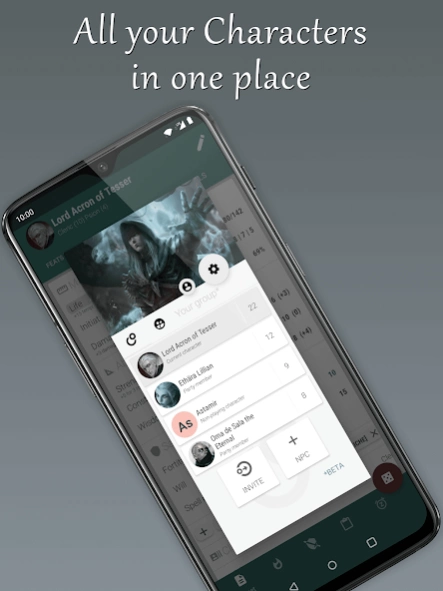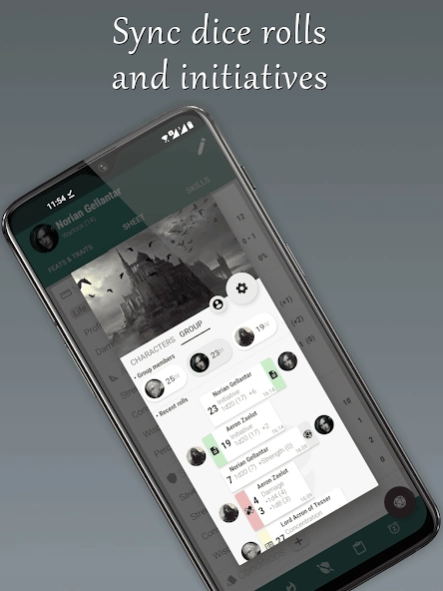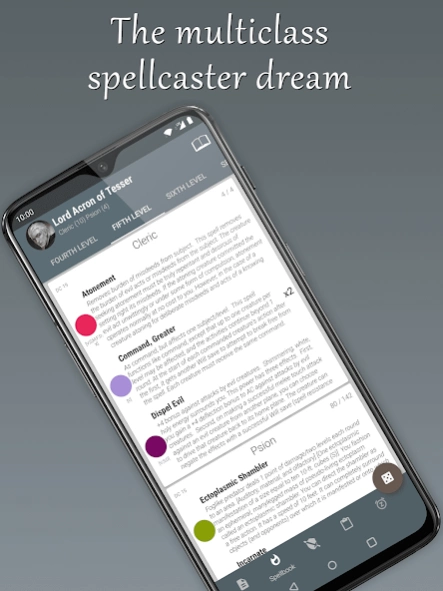The 20 - D&D and RPG Companion 3.8.0
Free Version
Publisher Description
The 20 - D&D and RPG Companion - The cleanest Character Sheet: face Daemons, Dungeons and Dragons with style!
Compatible with the world's most popular RPG systems, for both third edition and fifth edition campaigns: the best companion app for long role-playing sessions.
• SHEET, highly customizable, with advanced formulas and modifiers;
• FEATS & TRAITS with dynamic effects that directly apply to character's abilities;
• SPELLBOOK with several casting styles, and the ability to create your own spells;
• PLAYER GROUPS to track initiatives and sync dice rolls with your friends automatically;
• INVENTORY, equipment, resources and magical items with individual charges;
• DICE, skills, notes, daily rest and much more!
Notice: this app is intended as a support for gaming, alternative to paper, pencil and rubber. Contents provided within the app are subject to the terms of the Open Game License, see the app's Info & Credits page to learn more.
About The 20 - D&D and RPG Companion
The 20 - D&D and RPG Companion is a free app for Android published in the Adventure & Roleplay list of apps, part of Games & Entertainment.
The company that develops The 20 - D&D and RPG Companion is Sir Yorgan. The latest version released by its developer is 3.8.0. This app was rated by 2 users of our site and has an average rating of 3.0.
To install The 20 - D&D and RPG Companion on your Android device, just click the green Continue To App button above to start the installation process. The app is listed on our website since 2024-03-17 and was downloaded 4 times. We have already checked if the download link is safe, however for your own protection we recommend that you scan the downloaded app with your antivirus. Your antivirus may detect the The 20 - D&D and RPG Companion as malware as malware if the download link to com.siryorgan.roleplayerpages is broken.
How to install The 20 - D&D and RPG Companion on your Android device:
- Click on the Continue To App button on our website. This will redirect you to Google Play.
- Once the The 20 - D&D and RPG Companion is shown in the Google Play listing of your Android device, you can start its download and installation. Tap on the Install button located below the search bar and to the right of the app icon.
- A pop-up window with the permissions required by The 20 - D&D and RPG Companion will be shown. Click on Accept to continue the process.
- The 20 - D&D and RPG Companion will be downloaded onto your device, displaying a progress. Once the download completes, the installation will start and you'll get a notification after the installation is finished.